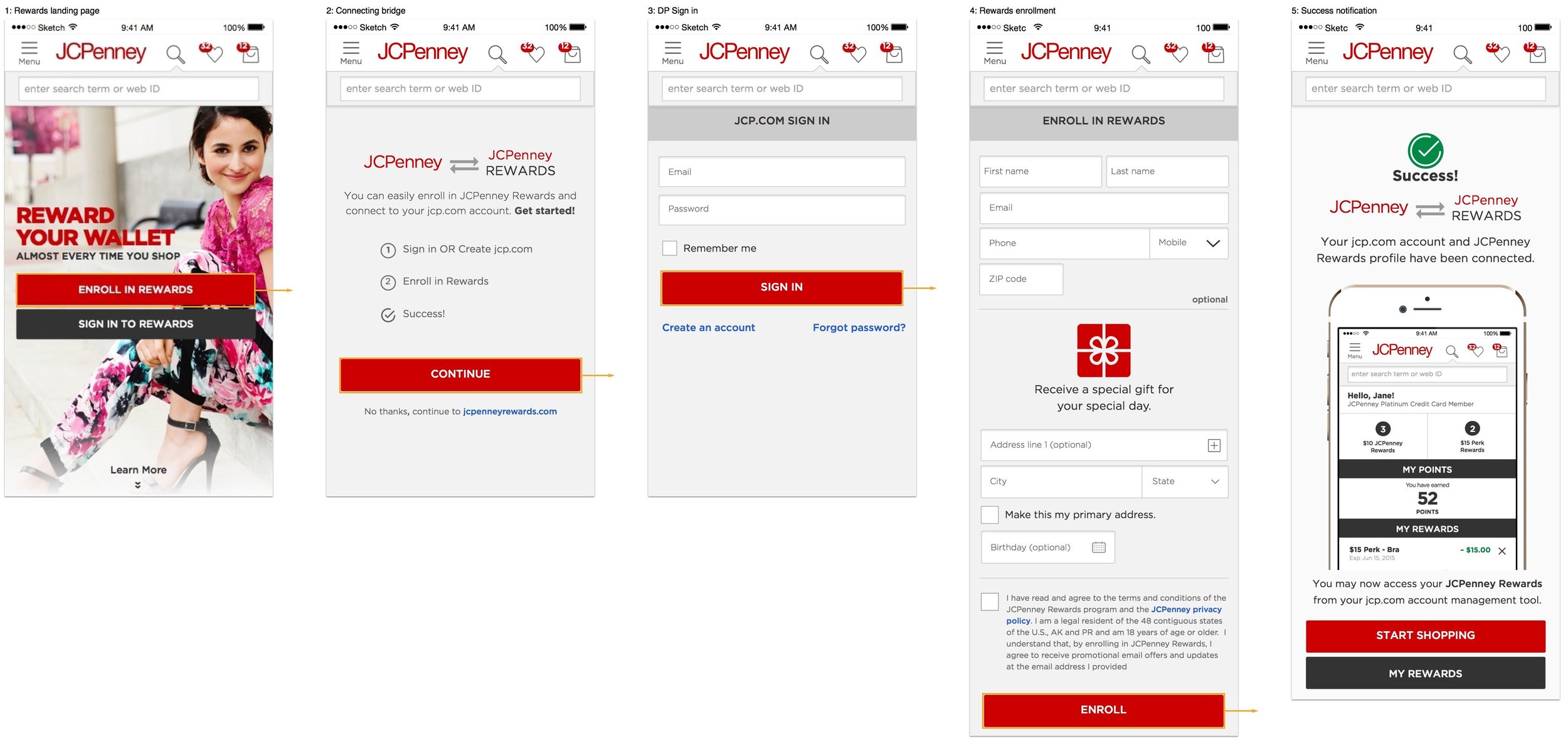Project Scope
As JCPenney entered a phase of syncing all user and rewards accounts a big challenge arose: How to educate the user about the change. An all platform migration process was to launch and impact every existing JCPenney Account user and a Rewards user, as well as a new users signing up for either or both accounts at the same time. The goal was to guide the users through the process in least amount of steps possible and provide just enough information to keep them comfortable within the process.
My Role
As a part of a four people team, consisted of a Project Owner, two designers and myself. After the information architecture and process flows were established through an intensive five day workshop my colleagues and I split the design work and development by channels. I was the iOS platform lead. I was responsible for creating all the screens and working closely with the iOS development team.
This flow shows an existing JCPenney enrolling in rewards. They fist prompted with a screen that educates them about the process. Next the account holder signs in to their existing JCP.com account. Following is sign up screen for the JCP Rewards program. As the user is finished enrolling they are presented with a Success screen that can take them to their account or allows them to go shop the site.
This is the Tablet flow shows an existing JCPenney enrolling in rewards. They fist prompted with a screen that educates them about the process. Next the account holder signs in to their existing JCP.com account. Following is sign up screen for the JCP Rewards program. As the user is finished enrolling they are presented with a Success screen that can take them to their account or allows them to go shop the site.
This flow shows a New JCPenney.com user signing up for an account and enrolling into the Rewards program. The process is handled in one screen and only phone number and a zip code are collected to enroll in the rewards as the rest of required information is collected in the first half - when the user registers the account.